
What Is Synthesia AI?
Synthesia is an advanced AI-driven video creation platform that transforms your written content into visually striking and top-quality videos. With a straightforward process, you input a text script and choose an AI voice to bring your narrative to life.
The platform provides a diverse array of 140+ video avatars for presenting your content. Alternatively, you have the flexibility to craft videos using images or video clips. For added versatility, Synthesia enables you to blend AI avatars, images, videos, and text, ensuring your content is dynamic and engaging.
Key AI features of Synthesia include:
- Text to Speech: Seamlessly convert your written script into spoken words.
- Text to Video: Effortlessly transform text content into visually appealing video presentations.
- AI Script Assistant: Benefit from AI-powered assistance in crafting compelling video scripts.
- AI Video Editor: Edit your videos efficiently using advanced AI capabilities.
Pros & Cons Of Synthesia AI

Synthesia Features
Let’s discuss the prominent features of Synthesia.
AI avatars
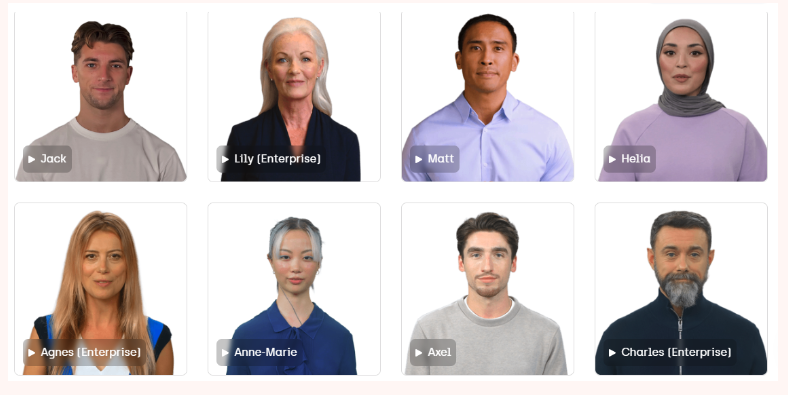
Synthesia provides a collection of ethnically and culturally diverse avatars that bring a professional touch to your videos. With a selection of over 140 avatars, each characterized by unique voices, accents, and expressions, you have the ability to choose the avatar that best suits your content and resonates with your audience. This diversity ensures that your videos are not only visually appealing but also culturally inclusive and engaging.
Languages, Voices, and Accents
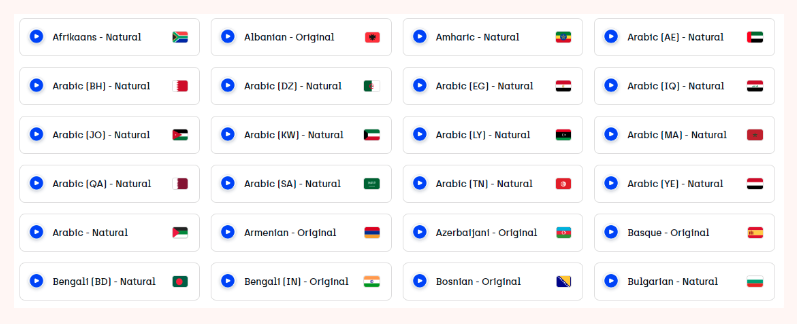
Synthesia offers a diverse range of voice tones, accents, and language options to cater to your preferences. With over 120 choices available when creating a video, you can select the voice that aligns with your content’s tone. Whether English is your primary language or not, Synthesia supports multiple languages, including Chinese, German, Korean, Dutch, and more. This ensures that you can create videos in various languages, enhancing the accessibility and reach of your content.
How to Create Videos with Synthesia
Let’s dive into the process of creating high-quality AI videos using Synthesia, an incredible tool that offers over 120 language options and boasts a collection of more than 140 AI avatars. Interestingly, you can even clone your voice and generate a personalized avatar that resembles you! Here are the steps to harness the power of Synthesia for your video creation:
- Choose a Template
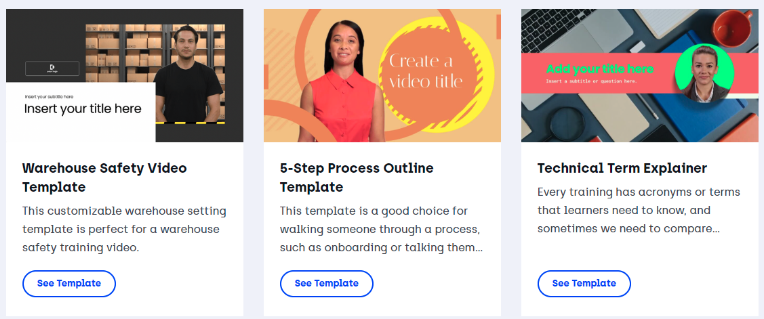
Explore a diverse selection of over 200 free templates and pick the one that aligns with your requirements. After selecting a template, you have the flexibility to customize it to suit your preferences. If none of the available templates meet your expectations, Synthesia allows you to craft your own template from the ground up.Choose a Template Explore a diverse selection of over 200 free templates and pick the one that aligns with your requirements. After selecting a template, you have the flexibility to customize it to suit your preferences. If none of the available templates meet your expectations, Synthesia allows you to craft your own template from the ground up.
2. Modify the Script
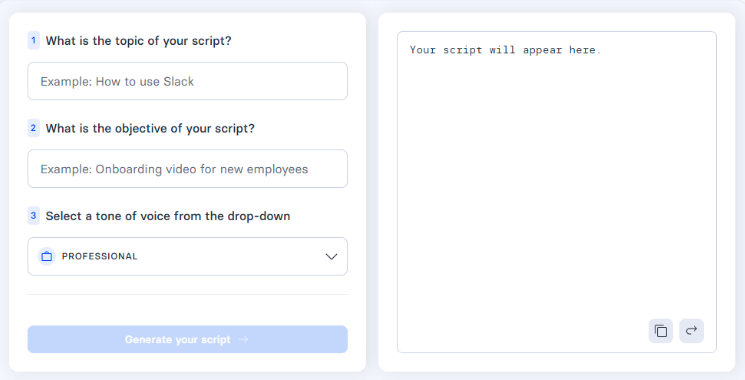
Crafting a compelling script is crucial, whether you’re aiming to train your employees or introduce your product to potential customers. If you don’t have a pre-existing script, Synthesia can assist by generating an automated script using AI technology. Edit the script to ensure it aligns perfectly with your message and goals.
- Choose an Avatar
You have the option to stick with the default avatar in the template or choose a different one. If you desire a digital twin—an avatar that resembles and sounds like you—you can purchase it as an add-on.
To create a custom avatar, follow these steps:
- Record a 10-15 minute video in front of a green screen.
- Submit the video to the Synthesia team.
- Your custom avatar, featuring your unique facial features and body movements, will be ready in 10 days.
Note that this extensive process is specific to custom avatars. If you opt for an existing avatar, your video will be ready promptly.
That’s it!
Once you’ve completed these steps, your video will be ready for uploading to your website or social media platforms.
Video Generation Simplicity
Creating head videos with Synthesia is incredibly simple, making it an ideal solution for entrepreneurs looking to generate engaging content without significant time or financial investment in the video creation process.
While Synthesia produces visually appealing videos, it falls short in terms of realism. At a glance, the avatars may appear quite real, but upon closer inspection, their AI-generated nature becomes apparent. However, with the continuous evolution of artificial intelligence, more realistic avatars are likely to emerge.
Regardless, Synthesia enables effortless AI video creation, making it accessible even for individuals without prior video editing skills.
Synthesia Studio
The Synthesia Studio is where you bring everything together to craft high-quality, professional videos. When you access the studio, your chosen avatar appears alongside a script box, where you input your video script. The studio offers various elements that you can drag and drop into your video, allowing customization. You also have the flexibility to change the video background.
In the studio, you can choose whether the avatar should appear in full body or as a commentator in a circle on the side of the video. The platform provides a range of options for customization and experimentation.
Synthesia Pricing

Synthesia offers two pricing plans:
- Personal Plan:
- Annual Subscription: $270, equivalent to $22.50/month.
- Monthly Subscription: $30/month.
- Features:
- Create 120 minutes of videos per year.
- Access to over 90 avatars.
- Choose from more than 120 voices.
- Enterprise Plan:
- Custom plan with pricing based on the number of users.
- Features:
- Unlimited video creation.
- Access to over 140 avatars.
- Custom avatar option available for purchase at $1000/year per avatar.
For the Enterprise plan, you can schedule a 30-minute demo. During the demo, the company will gather information about your video expectations and requirements. Subsequently, you will receive a demonstration and a personalized quotation.
Examples of Synthesia Uses
Synthesia finds applications in various domains. Here are some examples:
- Learning and Development:
- Ideal for training employees or students using AI avatars.
- Facilitates easy communication and collaboration by tagging teammates.
- Sales Enablement:
- Enhances sales training by creating engaging videos.
- Replaces dull PowerPoint presentations with more interactive content.
- Information Security:
- Synthesia is GDPR compliant and SOC 2 Type II compliant.
- The platform’s systems are independently examined, audited, and certified.
- Users own the intellectual rights of the content they generate.
These examples showcase the versatility of Synthesia across different sectors, from education and sales to ensuring information security.
A Quick Recap
To summarize, Synthesia brings about a revolutionary approach to video creation with its distinct advantages:
- Cost Savings:
- Eliminates the need for expensive actors, studio setups, lighting, and extensive editing.
- Enables the creation of perfect videos without significant financial investments.
- Time Efficiency:
- By bypassing the processes of hiring actors, arranging studios, and recruiting video editors, Synthesia significantly reduces the time required for video production.
- High-Quality Output:
- Utilizes artificial intelligence to generate human-like avatars that present videos.
- Delivers exceptional audio and video quality with crystal-clear output and minimal background noise.
- Versatile Applications:
- Suited for a wide range of users, including students, YouTubers, bloggers, journalists, entrepreneurs, and marketers.
- Facilitates the creation of diverse video content such as how-to tutorials, sales pitches, university presentations, and more in a matter of moments.
- Additional Features:
- Offers a broad selection of 140+ avatars and over 120 language and accent options.
- Allows users to choose the right avatar tailored to their audience, enhancing engagement without requiring additional efforts.
Synthesia’s innovative features make it a versatile and efficient tool for video creation across various industries and purposes.
Ready to revolutionize your video creation process? Try Synthesia today! Create engaging, high-quality videos effortlessly.