
Are you a content creator aiming to enhance your videos without the budget for a professional editor? Explore Pictory, an AI-powered video tool that streamlines the editing process, turning blog posts into videos instantly. Discover how Pictory might be the solution you need to elevate your video creation process!
Pictory is an AI tool designed for what purpose?
Pictory is your go-to for effortless video marketing! Using AI, it transforms lengthy content into shareable branded videos in minutes. From engaging social snippets to dynamic sales videos, Pictory has you covered. It brings your blog posts to life by converting them into captivating videos, complete with automatic subtitles for optimal reach. Try Pictory for free and revolutionize your video marketing efforts today!
Best Video Creation Features
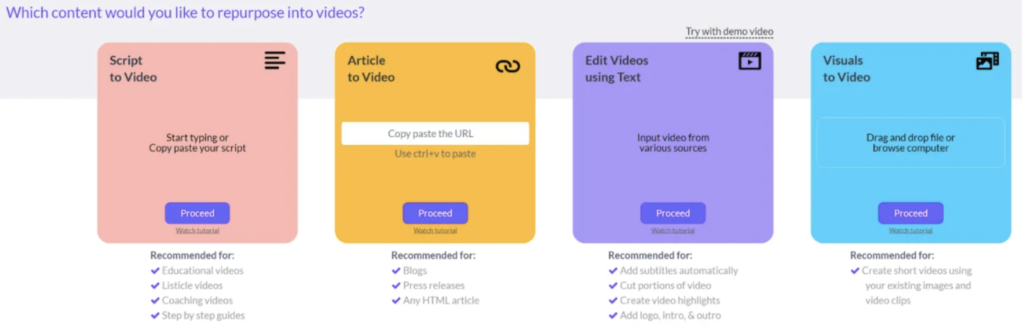
Pictory boasts a set of video editing features to produce stunning videos.
Advantages
AI Capability: Save time and money by leveraging Pictory’s AI features (transforming text into video, creating engaging highlight reels, removing tricky silences, automatically adding subtitles, etc.).
User-Friendly: Pictory features a clear and straightforward interface, making it easy for beginners to use.
Various Aspect Ratios: Choose from popular aspect ratios such as 16:9, 9:16, or 1:1 to share your videos on platforms like YouTube, TikTok, and Instagram.
Flexible Video Editing: Trim scenes, cut videos, add narration, and more to customize your video exactly as you want.
Facebook Creator Community: Connect with other creators in the Pictory community to share tips, video creativity, and more.
Cloud-Based: Never worry about losing your edits; edit the same video across different devices.
Fast Video Rendering: Pictory’s video rendering process takes less than a minute!
Free Trial: Take advantage of Pictory’s free trial (create three 10-minute videos) and see if it suits your needs!
Disadvantages
Limited Interactivity: Personalized videos tend to perform better, and since Pictory utilizes existing footage, they may lack the interactivity users seek.
Basic Image Manipulation Features: If you require intricate edits, consider alternative options alongside Pictory. It serves as a good starting point, but complex edits are somewhat restricted.
AI Narration Sounds Unrealistic: While AI narration is helpful, it may sound less authentic to listeners.
Limited Image Recognition Capability: Occasionally, video segments may require more precise editing, especially concerning specific images.
Pricing
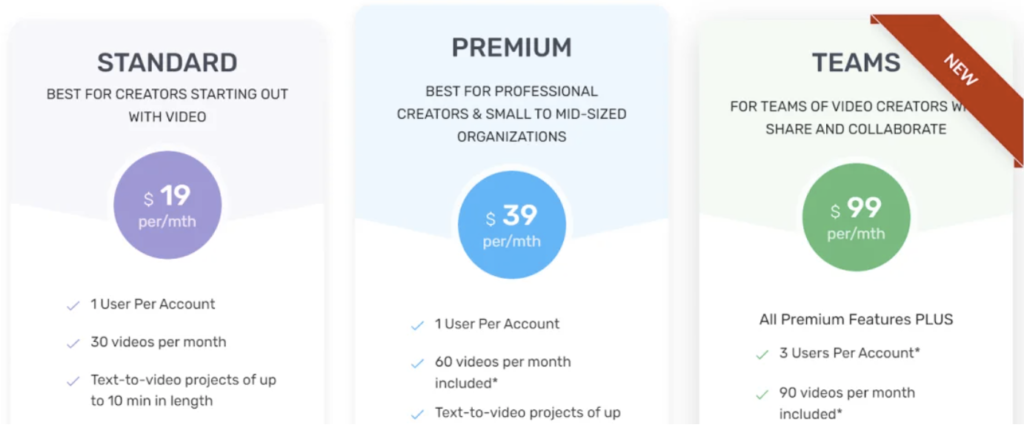
With Pictory’s free trial, you can create three video projects, each with a duration of up to 10 minutes! No credit card is required to get started with Pictory AI.
After the trial period, Pictory offers three subscription plans, available for monthly or annual payment.
In summary
Pictory is a powerful tool harnessing the capabilities of artificial intelligence to swiftly create and edit videos. You can explore all these features right now through the free trial version. Try it now to experience the utility of Pictory and enhance your video creation process!
Moreover, there are two other similar options that I have reviewed: Pliki.ai and Invideo.io. You can explore them for additional reference and draw your final conclusion.