Introduction to Invideo.io
In today’s screen-centric world, video remains the undisputed go-to for capturing attention, fostering brand awareness, and driving diverse creative pursuits. Yet, delving into the intricate realms of video creation and editing can be both time-consuming and skill-intensive.
Enter InVideo.
For content creators, digital marketers, and business owners, InVideo emerges as the ultimate solution, effortlessly overcoming the obstacles faced by those new to video editing. Whether you’re a complete beginner or a seasoned pro aiming to streamline production, InVideo has you covered.

InVideo: Pros and Cons
InVideo has left a positive impression on us with its user-friendly approach to creating, customizing, and editing high-quality videos. Featuring a vast collection of ready-made templates, an intuitive in-house video editing tool, and an AI video generator, InVideo simplifies the video editing process for various purposes.
However, like any tool, it’s not without its drawbacks. The abundance of options might be overwhelming for some users, the absence of direct-to-social-media posting capabilities could disappoint certain individuals, and occasional inconsistencies in rendering may prove frustrating.
Nevertheless, considering the potential benefits, it’s advisable to explore InVideo to determine if it aligns with your specific needs.
InVideo’s Strengths
Extensive Template Library: Boasting a collection of over 5,000 pre-designed templates, InVideo covers a wide range of video types. Whether you need a product demo, an eye-catching Instagram Reel, an explainer video, a promotional clip, or even a video resume, InVideo has professionally crafted templates for each purpose.
Efficient Template Utilization: Utilizing the pre-made templates is remarkably swift. Just select the desired template, incorporate your branding elements, replace images and video clips, customize the text, and export. Within minutes, you can have a polished, on-brand video ready to engage your audience across various social platforms and websites.
Versatile Scene Mixing: One of InVideo’s standout features is its capability to blend and match template scenes. Suppose you wish to amalgamate the introduction from one template with the body of another and include a call-to-action from a third. By clicking “Add Scene” and then “From Template,” you can seamlessly create custom combinations, providing you with almost limitless possibilities to design fully unique videos tailored to your preferences.
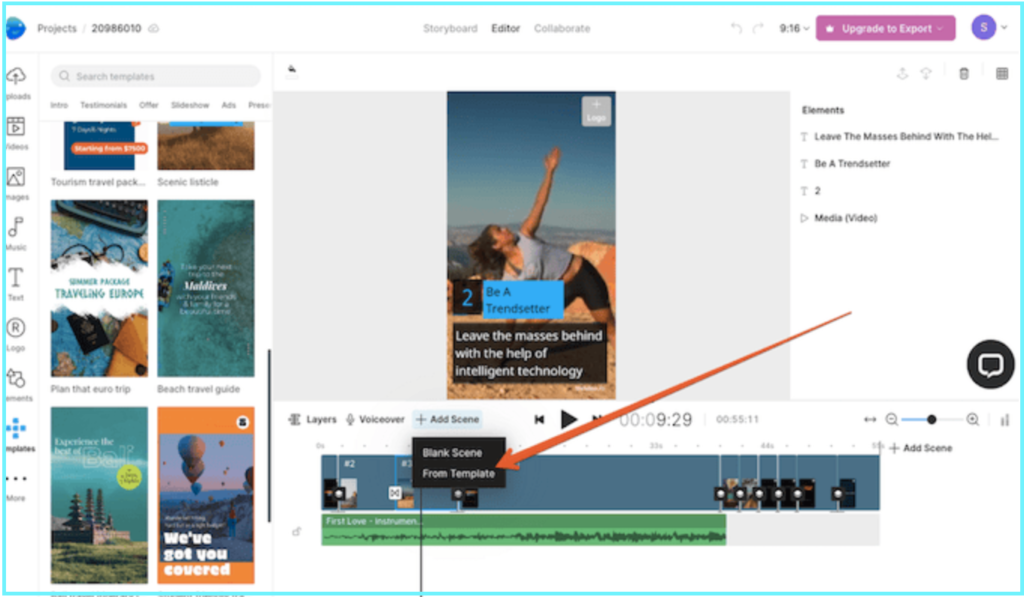
InVideo’s Template Selection
InVideo simplifies the template selection process with its industry-specific filters, allowing users to narrow down options by industry categories like real estate, food/beverage, and retail. Additionally, users can filter templates based on video types such as promo, testimonial, or Instagram story.
Eliminating concerns about cropping, InVideo ensures compatibility with various platforms. Whether you require a square video for Instagram, a landscape video for YouTube, or a vertical video for TikTok, InVideo offers professionally designed templates tailored to the specific dimensions needed for each platform.
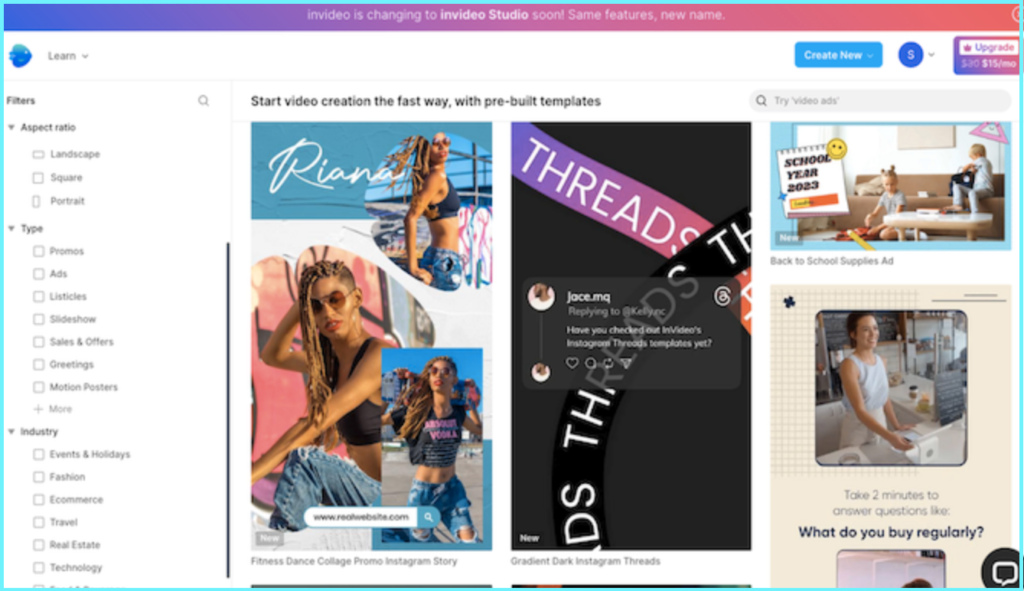
Versatile Video Creation and Editing with InVideo: InVideo goes beyond templates, offering a versatile platform for crafting professional videos from scratch. Its user-friendly interface allows seamless integration of various elements, and integrated AI simplifies scripting with stock footage, captions, and voiceovers. With collaborative cloud-based editing, InVideo accelerates the video production process.
Efficient Creative Process with InVideo: InVideo streamlines video creation with smart features, an intuitive timeline editor, and a vast library of templates and stock footage. Real-time editing allows quick customization, even for beginners, with no need for complex commands. Syncing visuals to music, adjusting audio, and adding animations become effortless, eliminating software complexities for a smoother creative experience
InVideo’s Potential Drawbacks
Exporting Lag Issues in InVideo: InVideo, being a web-based video editor, may experience noticeable lag during video export and rendering. In some instances, the wait times felt excessive, with a 4-minute video freezing at 86% completion on a mobile device. To resolve this, the video length had to be reduced for a successful export. This could potentially pose challenges, particularly with larger videos, during the final export stage.
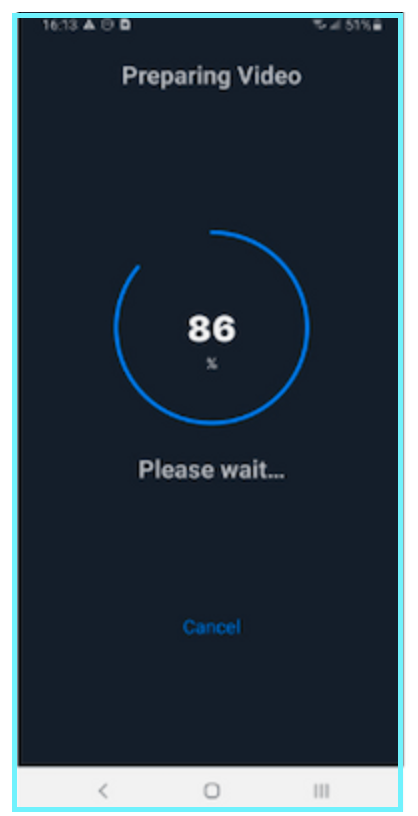
Rendering Delays in InVideo: In extended testing with videos surpassing a couple of minutes, rendering times exceeding 10 minutes after export were not uncommon. This might pose challenges for users on tight deadlines or requiring rapid video production.
It’s important to note that our experience with delays may be influenced by our setup, and InVideo provides performance optimization tips. Suggestions include using Google Chrome, enabling Hardware Acceleration, and activating WebGL. Following these recommendations might enhance export speeds, but individual testing remains the most reliable method to gauge performance.
InVideo Pricing Overview
To accommodate a range of video production requirements, InVideo has crafted a pricing structure suitable for users with diverse needs, spanning from casual users to media professionals.
Alongside a free plan for initial exploration of the editor, InVideo provides two paid plans tailored to specific use cases. This approach allows video creators at various levels to discover a suitable balance between features, limitations, and costs.
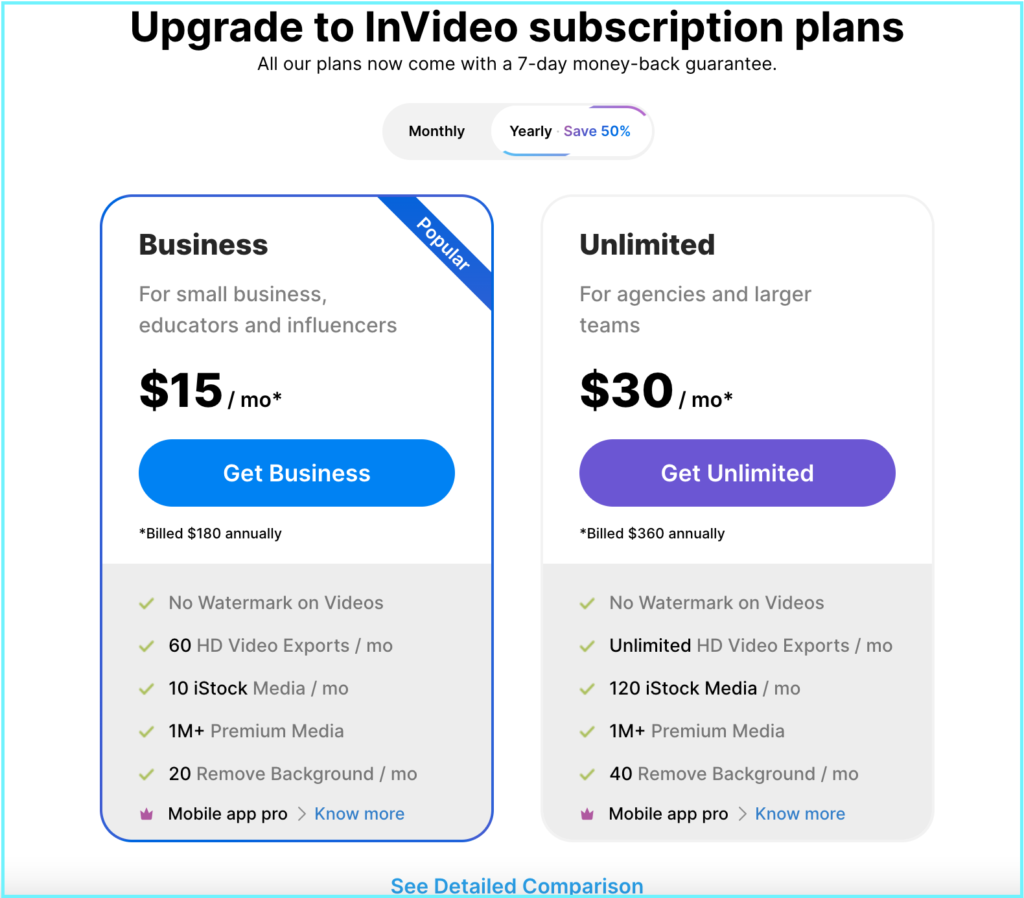
Free Plan: InVideo’s free version offers comprehensive video editing tools, access to a library of 5,000 templates, and the ability to create videos up to 15 minutes long. It includes a standard media library with over 3 million stock assets, an AI script generator, text-to-speech narration, and collaborative features. However, videos come with watermarks, lack HD quality, and have export limitations.
Business Plan: Targeted at small businesses, educators, and influencers, the Business plan is priced at $30 monthly or $15 annually. It enhances the free version with extended video length (up to 40 minutes), watermark-free exports, and 60 HD exports monthly. Users receive 10 premium media assets, unlimited access to watermark-free media, 20 background removals, and 10GB cloud storage. The plan also offers priority support and a 7-day money-back guarantee.
Unlimited Plan: Designed for agencies and high-volume producers, the Unlimited plan is $60 monthly or $30 annually. It encompasses all Business plan features but elevates media assets to 120 monthly, allows unlimited HD exports for 40-minute videos, and increases background removals to 40 per month. Users benefit from a substantial 100GB cloud storage, catering to agencies and teams with extensive video production needs.
Final Thoughts
InVideo emerges as a time-saving powerhouse for content creators, marketers, and businesses. Offering a user-friendly interface, cloud storage, collaborative tools, and AI-generated videos, it streamlines the production process. With a vast template library and millions of media assets, InVideo is an all-in-one solution. While faster rendering speeds and direct publishing could be desired, its simplicity and creative control make it stand out. Coupled with excellent support, learning resources, and an ambitious roadmap, InVideo proves itself as a platform worth exploring. Ready to enhance your video creation? Click here to embark on your video-making journey with InVideo!